Financial Aid Credit Balance
Students may log into Self Service Banner (LoLA), at my.lctcs.edu/, to review your Financial Aid Awards and Award Payment Schedule (see example below).
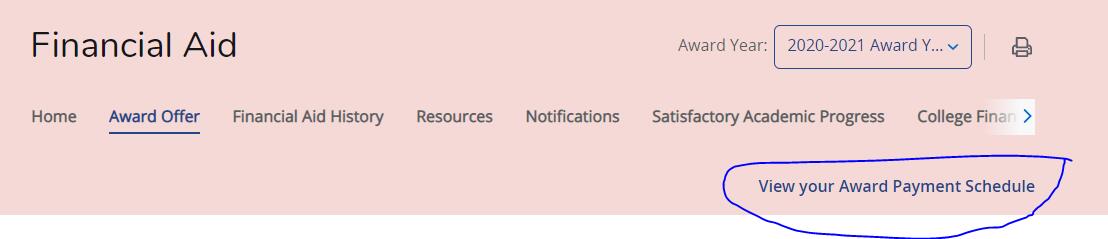
The information under “View your Award Payment Schedule” outlines your Financial Aid Award(s) and the “Expected Date” of the award. The “Expected Date” does not represent the date that you will receive a refund; however it represents the first date that your Financial Aid Award(s) can be applied to your account, if you are eligible for a disbursement on that date. Also, please note that financial aid cannot be applied to your account for courses with a schedule start date that have not begun.
When your financial aid is applied (paid/disbursed) to your account, and if your account shows a credit balance (negative amount), the Bursar’s Office has 14 days from the date your financial aid was applied to your account to process a Refund. For example, if your financial aid was applied to your account on June 16th, you will count 14 days from this date and that is your Expected Refund Date.
BankMobile Disbursements Refund Process
Refunds are available once the awards have been posted to the student's account, and the awards will apply to the charges (tuition, fees, books, etc.) owed to the college. After all charges are paid, if a credit balance remains that is owed to the student, the college will issue a credit balance refund via BankMobile Disbursements refund process.
In addition, the BankMobile Disbursements refund process gives the students options for selecting how they would like to receive their refund.
See and understand how the BankMobile Disbursements refund process works for students.
Click to view our third-party servicer contract for refund management.
- Net Price Calculator
- Aid Adjustment Form
- Alternative Loans
- Bookstore Credit
- Cares Act Funds Updates
- Consumer Information
- Clock to Credit Hour Conversion
- Contact Us
- Cost of Attendance
- FAQ's and How to Videos/Instruction
- Federal Direct Parent PLUS Forms and Instructions
- Federal Direct Student Loans
- Federal Direct Student Loan Glossary
- Financial Literacy - Understanding and Repaying Your Student Loans (opens in new window)
- Financial Aid Attendance Policy
- Federal Direct Student Loans Q&A
- Financial Aid Credit Balance
- Financial Aid Document Upload
- Financial Aid Forms
- Financial Aid Freeze Information
- Financial Aid Links
- Financial Aid Updates
- Foundation Scholarships
- How to Apply
- How to accept your LoLA award
- How to obtain tracking requirements in LoLA
- How to request your tax transcript
- Institutional Aid
- Late-Start Classes
- Return of Title IV Funds
- Loan Code of Conduct
- Rights and Responsibilities
- Satisfactory Academic Progress (SAP)
- Special Circumstance / Dependency Override Request
- Terms and Conditions
- TOPS
- MJ Foster Promise
- Verification
- Withdrawal and Resignation
- Types of Grants
- National Student Loan Data System (NSLDS)
This site provides information using PDF, visit this link to download the Adobe Acrobat Reader DC software.
